Setup WIFI configuration
To setup the WIFI SSID and password on your eClock you need to do following steps:
- Start the eClock by power off and back power on and wait until the dot on display flashes quickly at 5 times/second after having flashed slower first.
- Connect your smartphone WiFi to the access point names “eCLOCK-SETUP”
- After a few seconds following screen should appear on the smartphone screen. This is a iPhone screen capture. Android users should use their normal wifi setup.
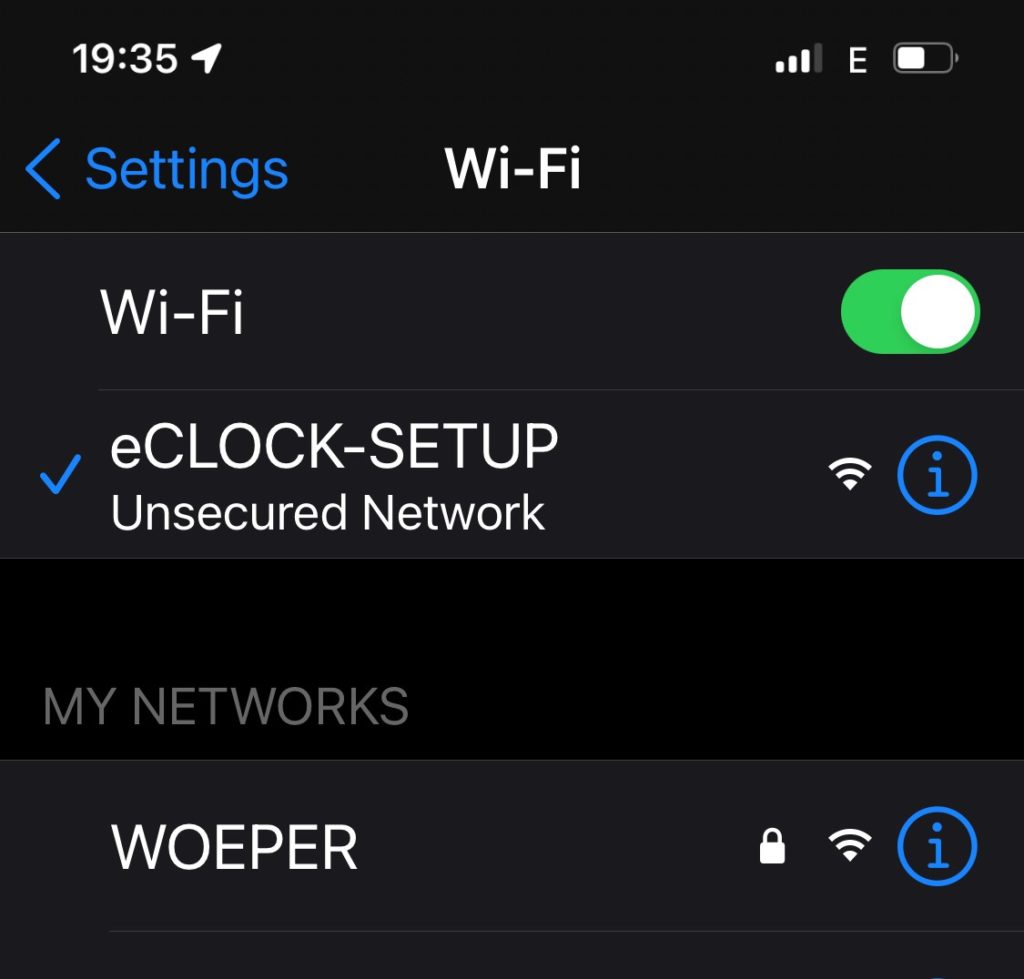
4. After some time the following screen should appear. If not stay on the wifi and start your internet browser and go to http://192.168.4.1
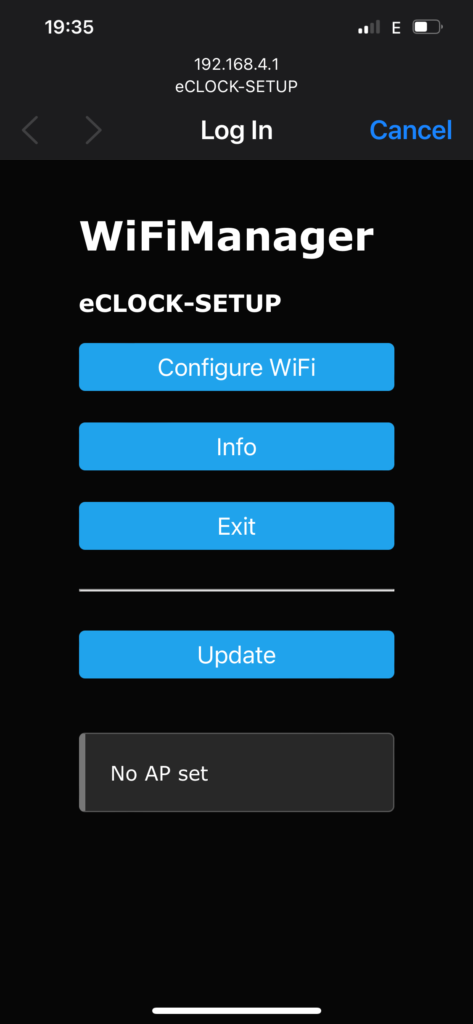
5. Select Configure WiFi and following screen will popup.
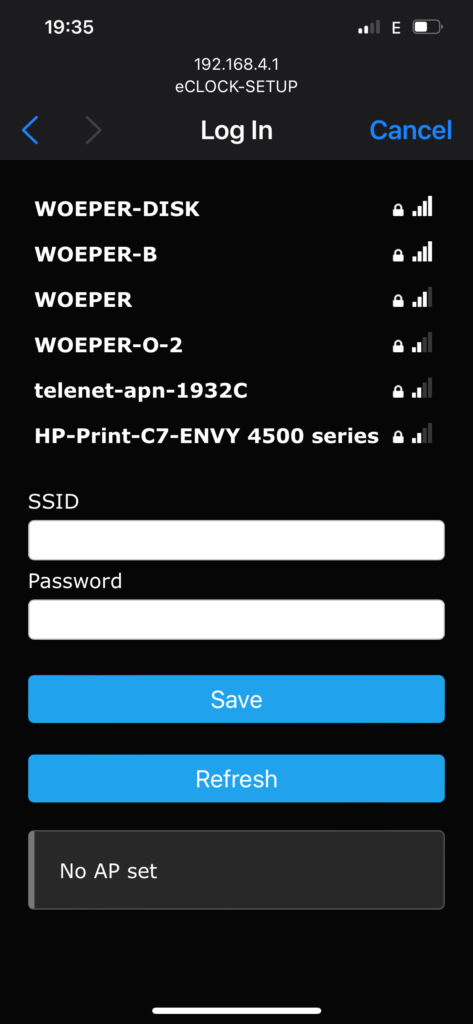
6. From the WiFi list select your home WiFi SSID name by tapping on the name of it in the list.
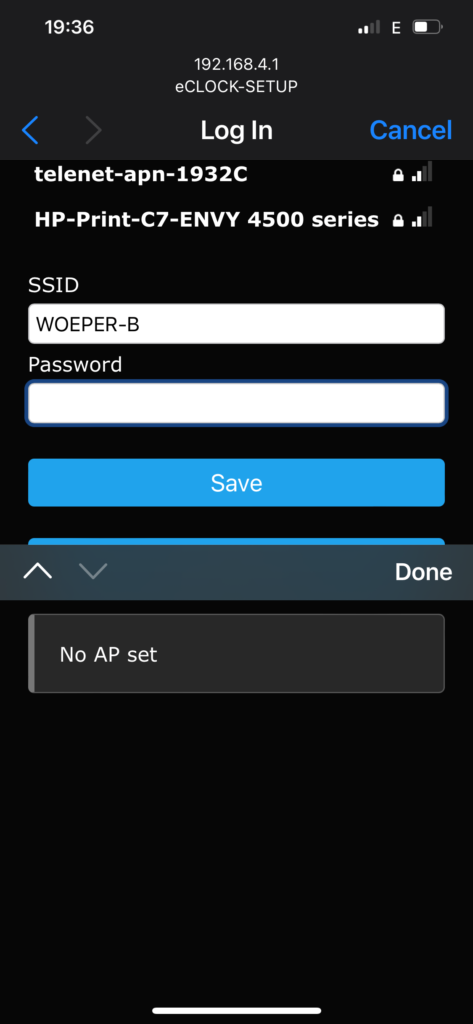
7. Enter your password in the Password field and hit the SAVE button.
8. eClock will reboot and connect to your WiFi.
9. eClock will run normally now.